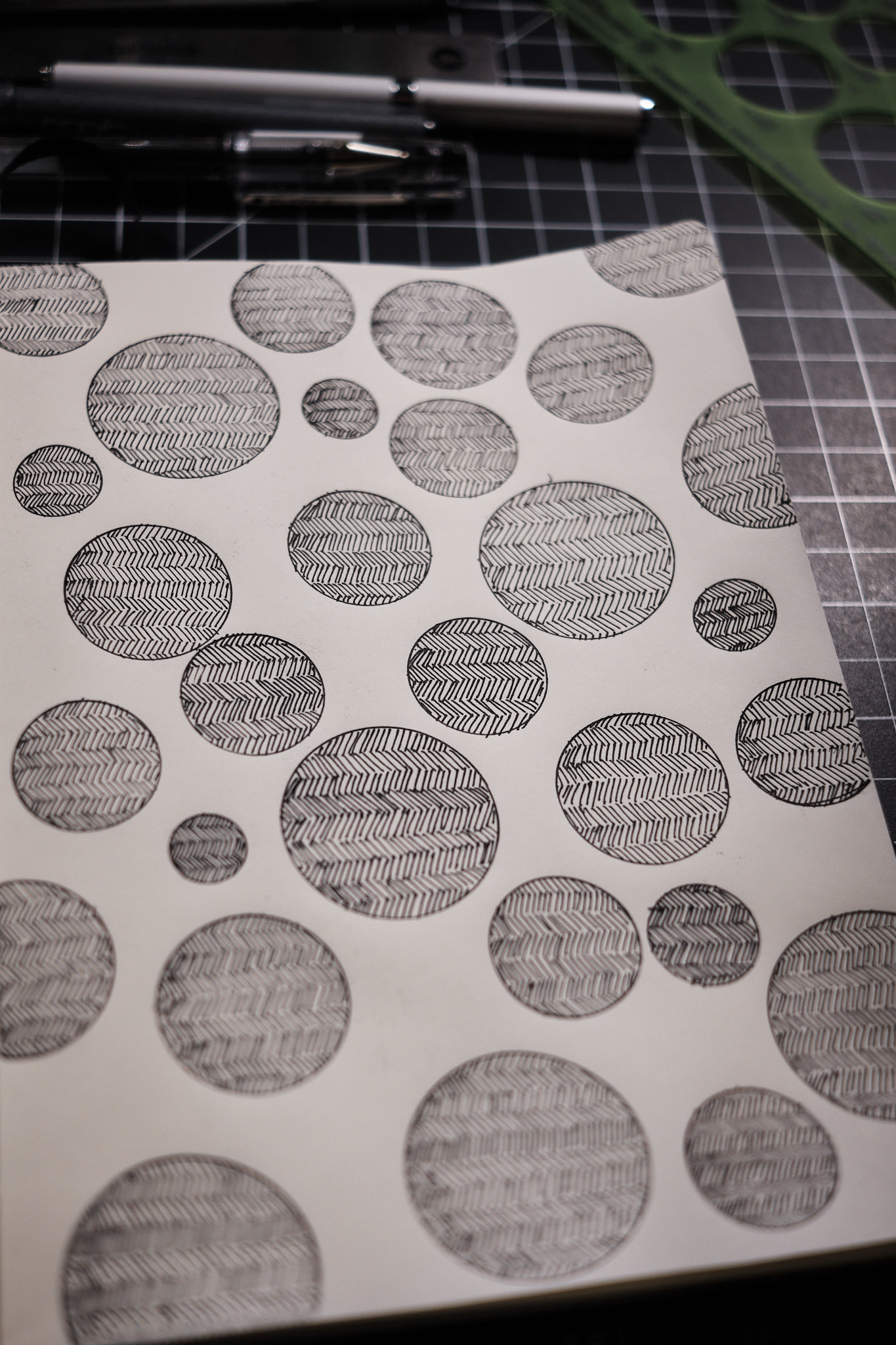Mostly Happy
- Journal
Earlier this month, I woke up at around 2am and when I couldn’t fall back to sleep, I grabbed my camera and drove around. I pulled off at a place I had driven by a million times before but never stopped to explore. The sun was beginning to rise as I walked the dirt path and listened to the birds and the insects and the quiet, and I snapped a few shots of the sunrise, then I drove to the reservoir and snapped photos of the geese and ducks swimming on the water, and I stood there a moment and watched the sky change colors and the birds fly away from me and I thought, Wow. I loved every moment of this brief excursion, and I was happy.
Earlier this week, I went on a hike early in the morning, and I had my camera in hand as I snapped photos of the trees and the talus and the mountain peaks, and I broke a sweat as the slope steepened and the extra water in my pack began to feel heavy, and I talked to myself as I ascended the mountain and swore there was a squirrel or a sparrow stalking me in the trees as I hiked the trail, and I imagined getting mauled by a bear because I saw bear scat on the trail on my way down from the hike that I swear I didn’t see on my way up and I, of course, didn’t have bear spray on me so I made my peace with the Universe and savored every moment of whatever life I had left, and when I saw my Jeep I felt a tinge of disappointment that I didn’t get to see a bear. I took my boots off and changed into my sneakers, and I sat in the front seat with the AC at full blast and I felt my sweat dry on my face, on my glasses, and my back was throbbing, and yet, I still thought, Wow, I loved every minute of this hike, and I was happy.
Last night, I had dinner with a friend I had known for many years but had never asked out before. We were actually supposed to meet last week but since she couldn’t find a babysitter, she had to postpone by a week, and that was okay. We sat at the bar and I ordered a Cold Smoke and some street tacos while she ordered some multi-ingredient science experiment that I think had pineapple juice and Sprite and a plate of clams that reminded me of the ocean, and we talked about work and baseball and ourselves, and I asked questions and she asked questions and there wasn’t a lull in the conversation, and we smiled and laughed and when our meal was over, we walked outside and marveled at the beautiful Montana sunset and I lamented that I’ve spent all this money on my photography gear and I didn’t have any of it on me at that moment. She laughed, we hugged, and as I drove back home, I thought, Wow. When I got home, I saw that she sent me a message, and I read it and smiled, and after a few back and forth messages, we settled on hanging out again next week. There’s a rodeo, she said. Let’s do it, I said. Thinking of that makes me happy.
This has been a good summer.